- Knowledge Base
- EVPro
- Review
How do I export a list of all Reviews for me to view?
Firstly, filter the list of Reviews until you get the list that you would like to export. Once you have them click the 'Export results to CSV' button.
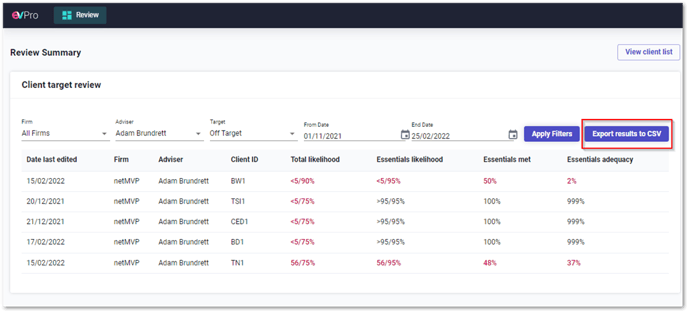
This will take all the columns out to a CSV file. The only thing to be aware of, is that some columns in EVPro appear as two columns on the CSV file (those that show xx/xx%).