Follow the quick guide below to learn how to migrate your EVPro client cases between your EVPro Users
With an EVPro Admin user account, you have the ability to migrate any existing client cases between your EVPro users.
This can be especially useful if you are disabling ex-employee accounts, moving cases between advisers, or transferring the case to our Support team for investigation, and can be done at the click of a button.
To do so, navigate to the Settings > General Settings area via the Cog at the top right of the screen: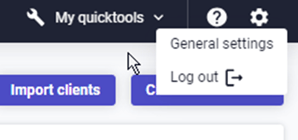
Select Users from the left hand menu: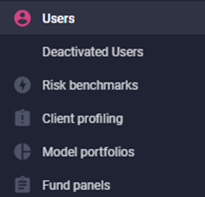
From the Users page, click on the 3 dots icon to the right of the user you are migrating cases from and select the Migrate Clients option:
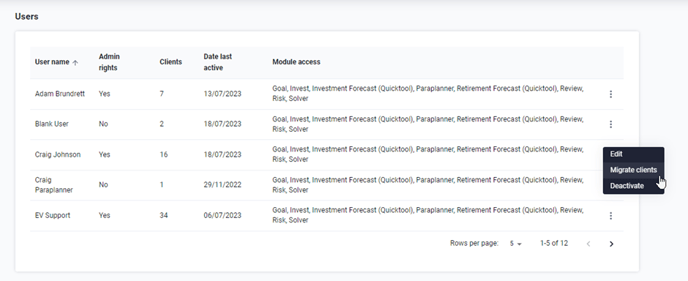
Use the tickboxes here to select the case(s) you would like to migrate, once all are selected click on the Migrate Clients button at the top of the page:
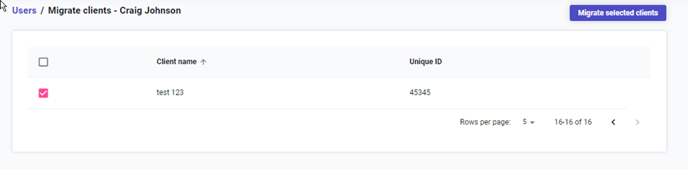
A small pop up window will appear for you to select the user you would like to migrate these cases to. You can also use the search bar to find specific users.
Click on Migrate to complete the process:
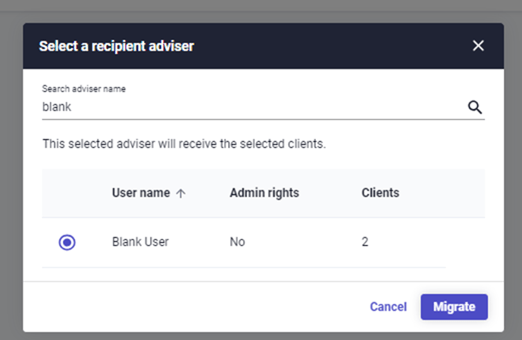
NOTE: If you are transferring your case to our Support team for investigation, our Support account will always use the format evsupport@companyname.
Once your case has been investigated, the case will be transferred back to you and our Support account deactivated, by default our Support accounts do not have any access to your other client cases within EVPro.