Follow the guide below to install our EVPro app from the iO store and begin your EVPro Trial
Introduction
EVPro is available as a 3rd party app from the Intellifo Office store, which provides you with a seamless link between iO and EVPro. This will copy over client, plan, income and expenses details from iO into EVPro automatically which will reduce re-keying time and any potential re-keying errors.
Follow the guide below to install the EVPro app within iO, and complete our trial sign-up & terms and conditions pages to gain access to your trial
Install the EVPro App via IO Store
All iO apps must be installed directly from the iO Store by your iO Tenant Administrator.
From the iO store page, find and click on the EVPro app card.
Please ensure it is the EVPro app you are installing*, this may not be shown on the first page of the store however can always be found via the Search option.
*There are a couple of other EV/EValue related apps available on the store page, these are legacy apps and are not related to EVPro.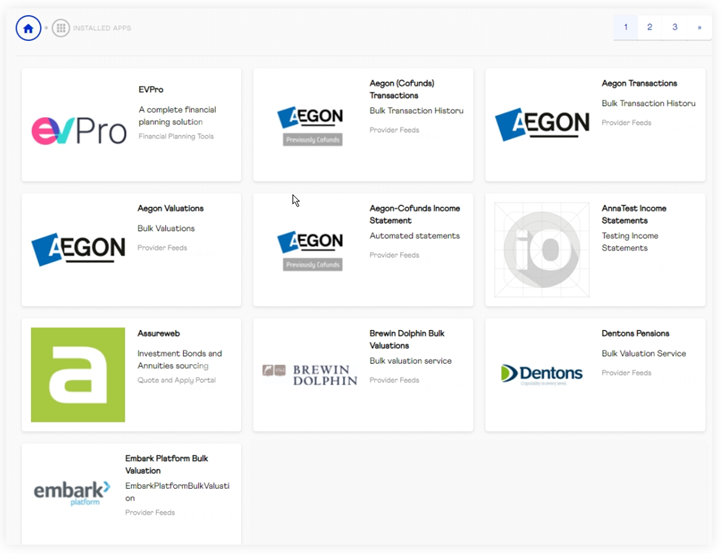
After selecting the EVPro app card, you will be presented with a preview page for the app with further details and summary of the EVPro modules available.
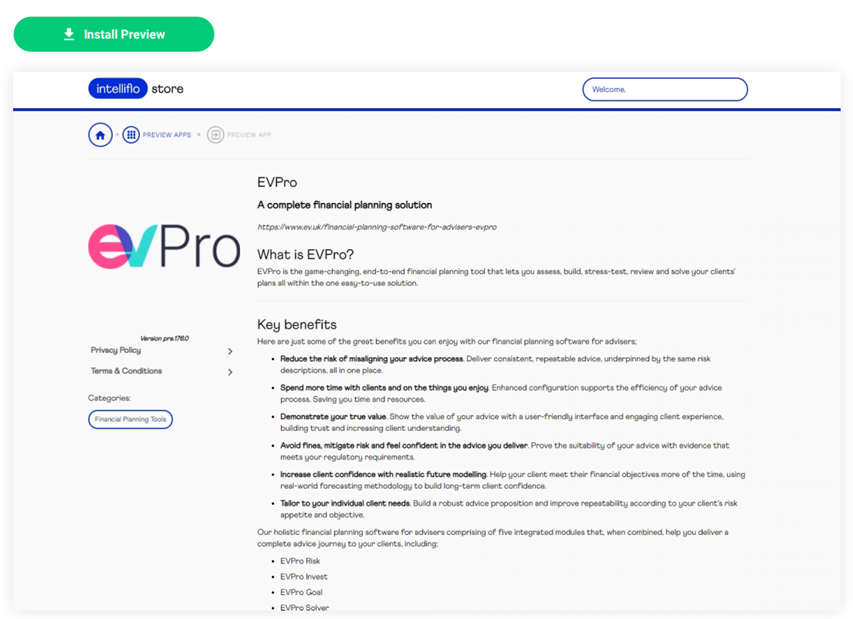
From this page, scroll down to the How to get started section
Run through steps 1-3 here to install the app using the green Install Preview button shown above
Lastly you will also need to ensure that one person from your firm has completed the EV T&Cs either that have been sent by your BDM or can be found in this section.
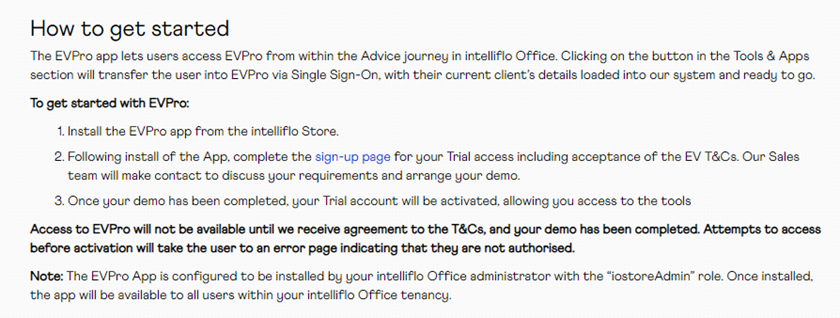
Important Note: When first accessing the EVPro app you may be presented with the below login screen

This is an Intellflo login page and requires your iO login details, after which you will be prompted to allow EVPro to access your iO data.
Once signed in you will be presented with the following Intelliflo page requesting permissions for EVPro to access your iO client data

Activating your Trial
Once you have organized a trial with our Sales team and the EVPro iO app has been installed, our Support team will need to enable your Trial access.
Please send us an email to the Support Team at Support@ev.uk to confirm you have installed the app
A confirmation email will be sent to your iO Administrator once access is live and you can begin using it.
How to access EVPro
Now your trial has been activated, you can access the EVPro app from within any client record in iO.
This is done on an individual client basis and is accessed via the Advice > Tools & Apps area of iO
Please see our iO user guide here as well as our Introduction to EVPro/iO Integration video here for more information