Importing a client
Now that you’ve updated your Settings, its now time to import your first client to work through.
To import your first client from Xplan, click on the ‘Import a client’ button in EVPro and start typing the name or ID of the client:
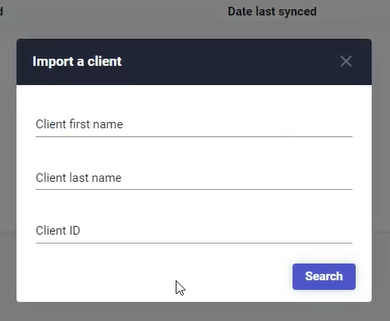
If the client is there but does not have a date of birth, then no client will be shown. If there is a date of birth, this will be shown:
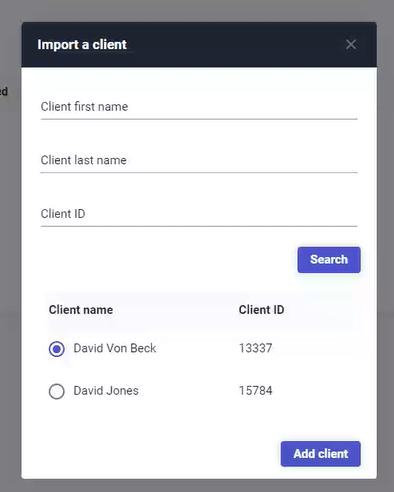
Select the client using the radio button and click ‘Add client’. The client will now appear in EVPro.
For those users who have the Goal module, the following records will and will not be imported:
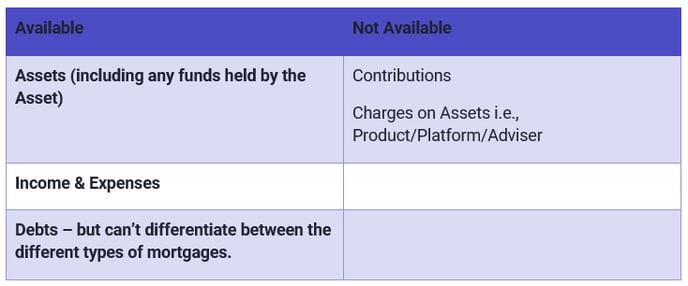 What this means, is that there will be a need to update some of the records imported and create other records before being able to complete a Plan overview.
What this means, is that there will be a need to update some of the records imported and create other records before being able to complete a Plan overview.
To use the Risk module (if your firm has it), click on Risk profile and then the pen next to the client’s name:
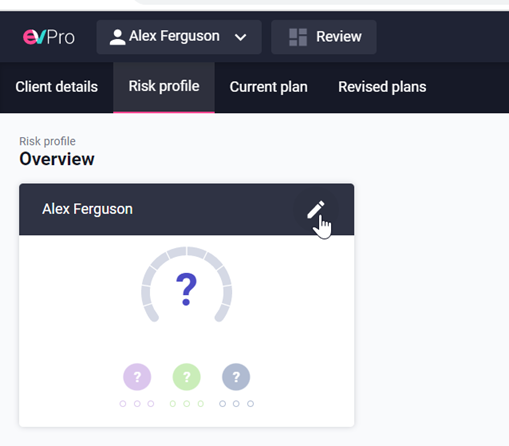
If you don't have Risk, go straight to Current plan to start reviewing what has been imported from Xplan.