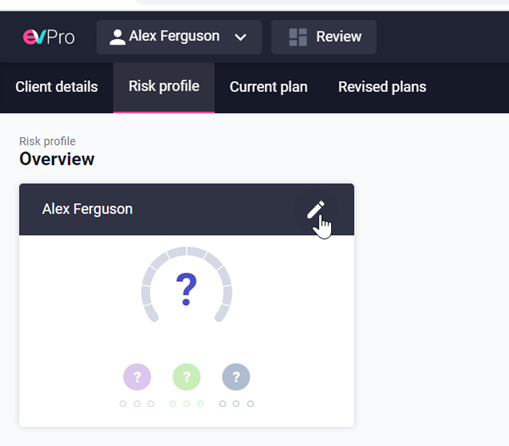Now that you’ve updated your Settings, its time to import your first client to work through.
To import your first client from iO, access the client record and then navigate to Clients > Advice > Tools & Apps and use the EVPro store App:
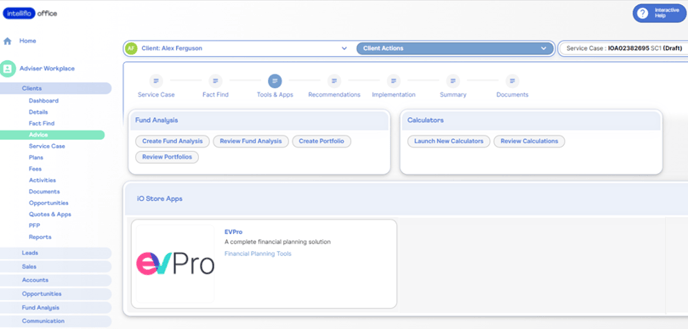 For those users with just the Risk module, EVPro will open at Clients.
For those users with just the Risk module, EVPro will open at Clients.
For those users who have the Goal module, EVPro will open a Current Plan > Events:
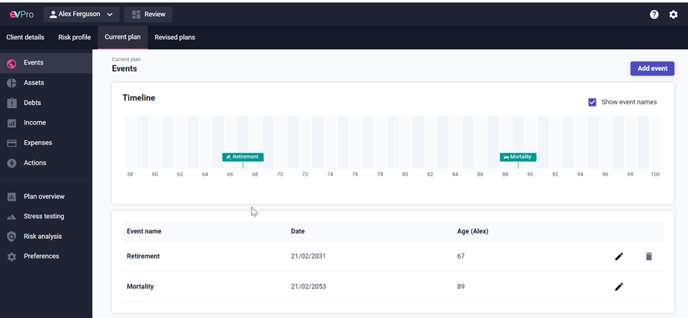 Not all data with will imported from iO, the table below gives information about what will and will not come over:
Not all data with will imported from iO, the table below gives information about what will and will not come over:
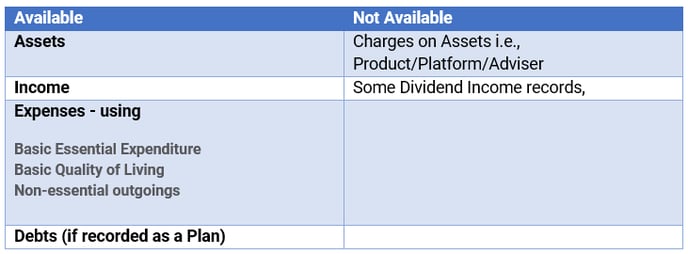
What this means, is that there will be a need to update some of the records imported and create other records before being able to complete a Plan overview.
To use the Risk module (if your firm has it), click on Risk profile and then the pen next to the client’s name: