Creating your first client
Once logged into EVPro, you will be given the option to create your first client.
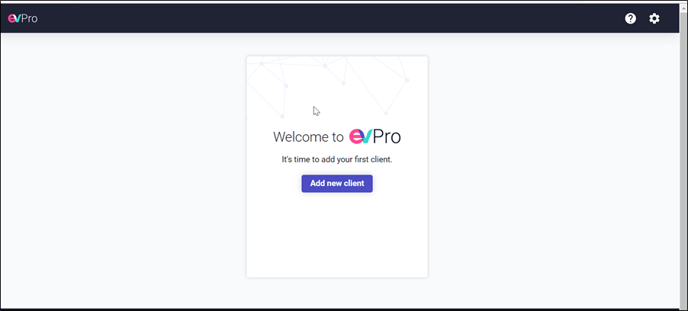 Click the button and there will be up to 6 fields that will need to have some information recorded and 2 that are optional:
Click the button and there will be up to 6 fields that will need to have some information recorded and 2 that are optional:
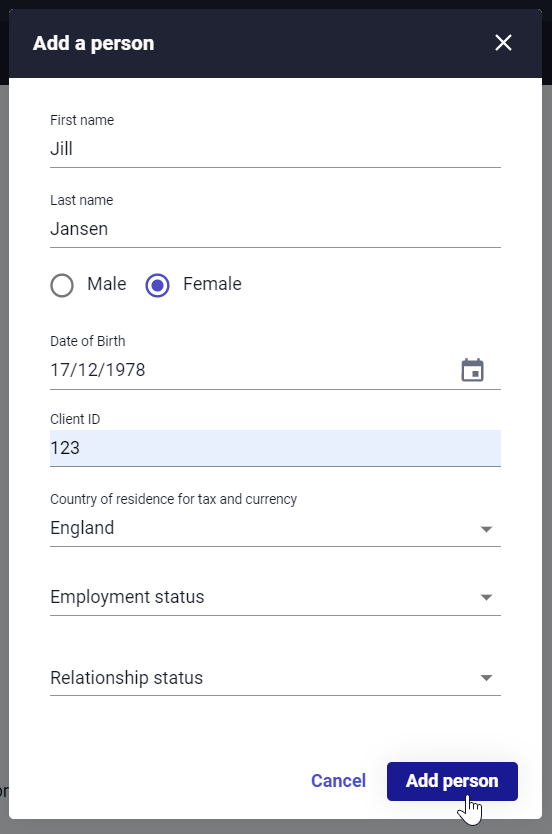
These are the fields required if your firm has taken the Goal module. Once the information has been completed, add a partner if applicable:
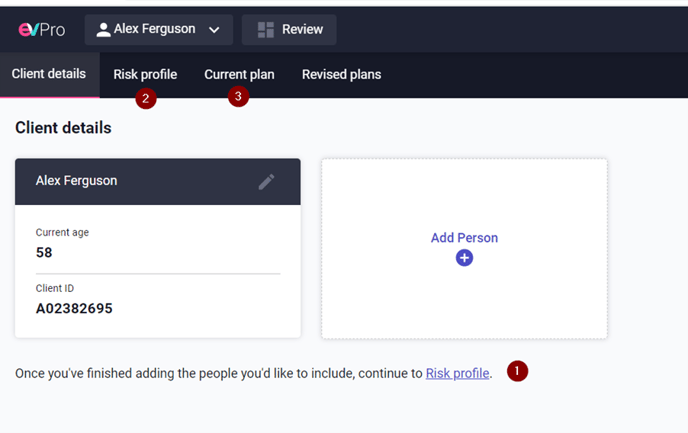 Now from here, the options are:
Now from here, the options are:
- Complete the Risk profile (option 1 or 2 - take you to the same place) but only if your firm has the Risk module)
- Go to Current plan (option 3) to start cash flow forecasting but only if your firm has the Goal and/or the Invest module.
You may also need to update a few settings, which is covered in the article 'I'm an Adviser and have just got access to EVPro, are there any settings I should be looking at?'