This can only be done by someone who has the appropriate Admin rights.
For those that do, go to Settings > Preferences > Forecast engine. By default this will be set to Stochastic.
Click the pencil icon and use the Radio buttons to switch on Deterministic:
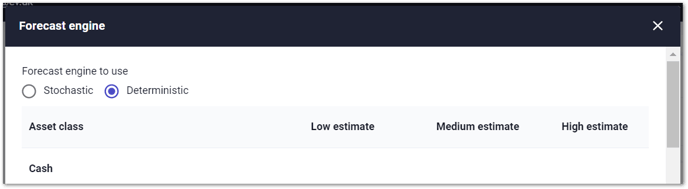
The estimates will now need to be added into this are for Deterministic to work. This section is broken down into:
- Asset class - where only the 'Medium estimate' needs to be added as the 'Low estimate' and 'High estimate' will be auto added (-3% and +3% of the Medium estimate)
- Inflation and Yields - where only the 'Medium estimate' needs to be added as the 'Low estimate' and 'High estimate' will be auto added (-2%and +2% of the Medium estimate apart from the 'Yield from RPI annuities' which is -1% and +1%)
Once this has been added, click Save.
Please note: The Cash deposit 'Medium estimate' cannot be lower than 0% nor can the returns for the low estimate be less than 0%.