You will find the 'Compare projections for switching this product' against all product types except Cash and Property.
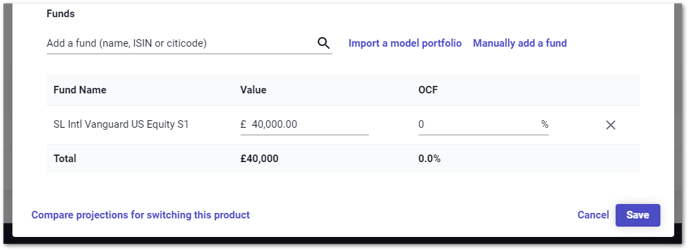 Use this button to add the projections, illustration date and projection end date (all these fields are mandatory) and click 'Compare projections'.
Use this button to add the projections, illustration date and projection end date (all these fields are mandatory) and click 'Compare projections'.
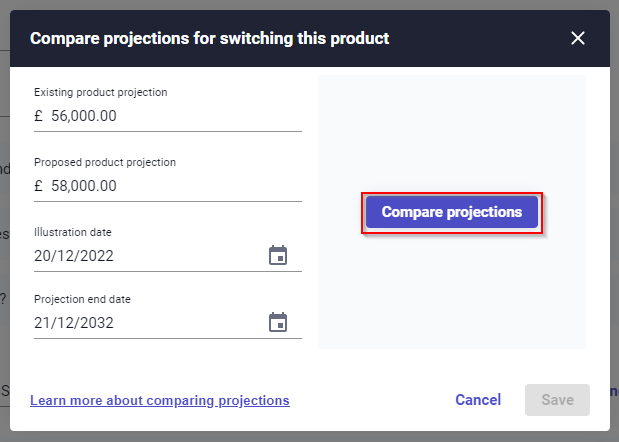
EVPro will then do a calculation using the term and same growth rates to calculate the 'Additional annual investment return' for the new product.
Once this has been done, if you wish to keep this comparison so that it appears in reports, then use the 'Save' button.
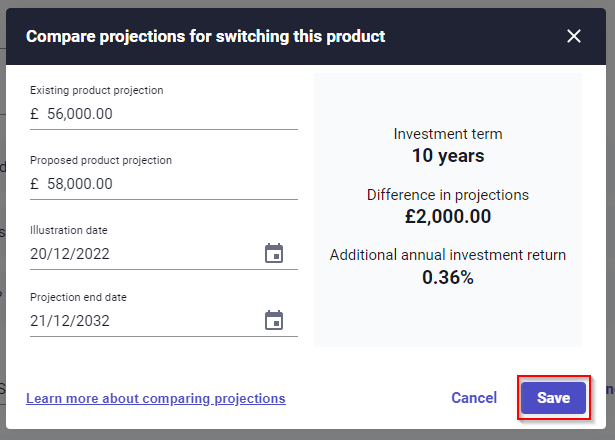
The 'Learn more about comparing projections' will give a little more information on what is being done.