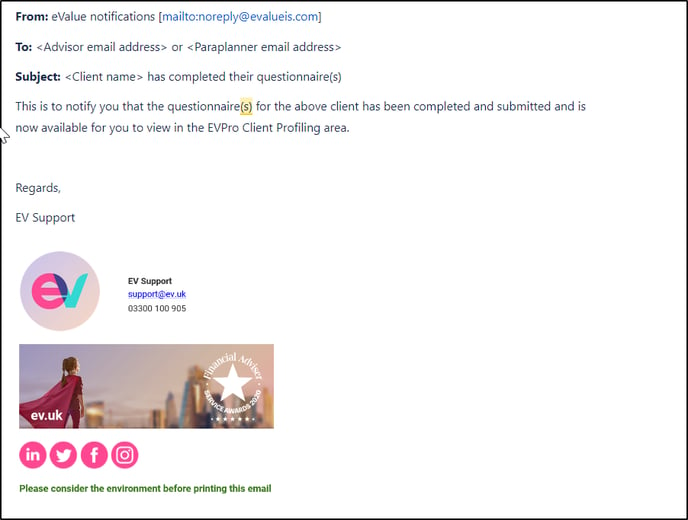To setup to receive notifications select 'General settings' from the cog at the top right corner.
In the 'My details' tab you will need to enter your First name, Surname and your email address if not already present.
You can then select the 'Receive email notifications' option and Save.
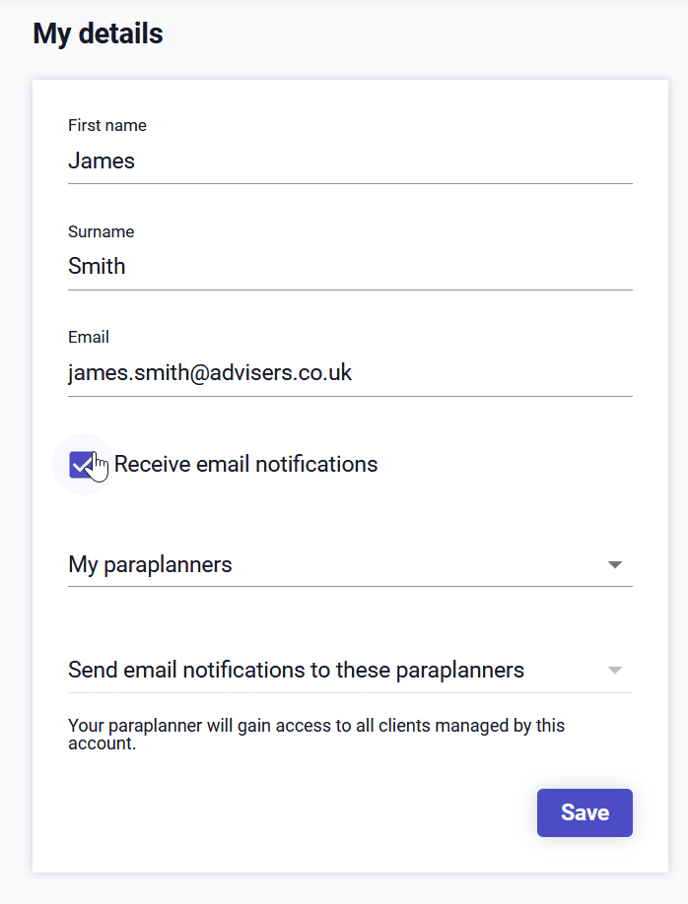
To setup paraplanners to also receive notifications you will need to first select which users can have paraplanner access to your cases using the 'My paraplanners' drop down.
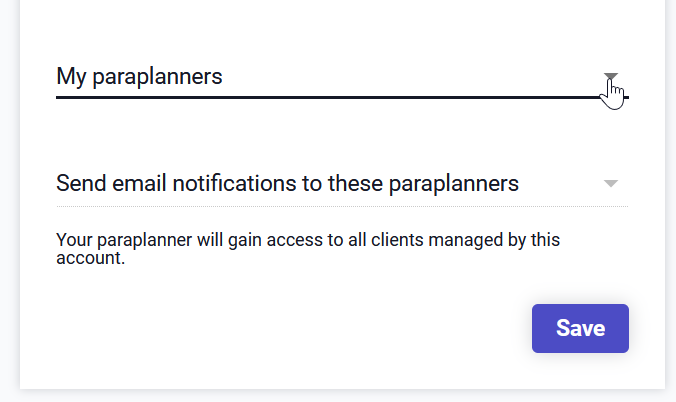
Once you have selected the users who have paraplanner access you can select which user or users should receive notification emails from the 'Send email notifications to these paraplanners' drop down by checking the box against the relevant user or users.
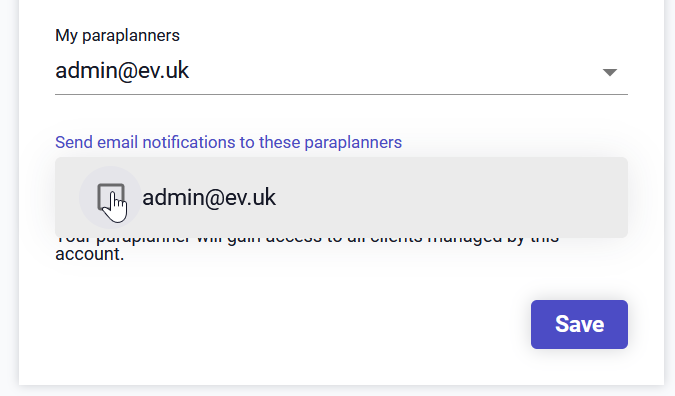
Once you have completed any changes click on 'Save' to finish.
When a client completes the questionnaire, all selected users will receive an email with the client’s name similar to the one shown below.