If you have a business where advisers and paraplanners will both be working on the client records in EVPro, there will need to be some 'linking' of user records completed to facilitate this.
Once a paraplanner user record has been created in EVPro, it can be linked to any adviser record that the paraplanner will need to see or work on their client records.
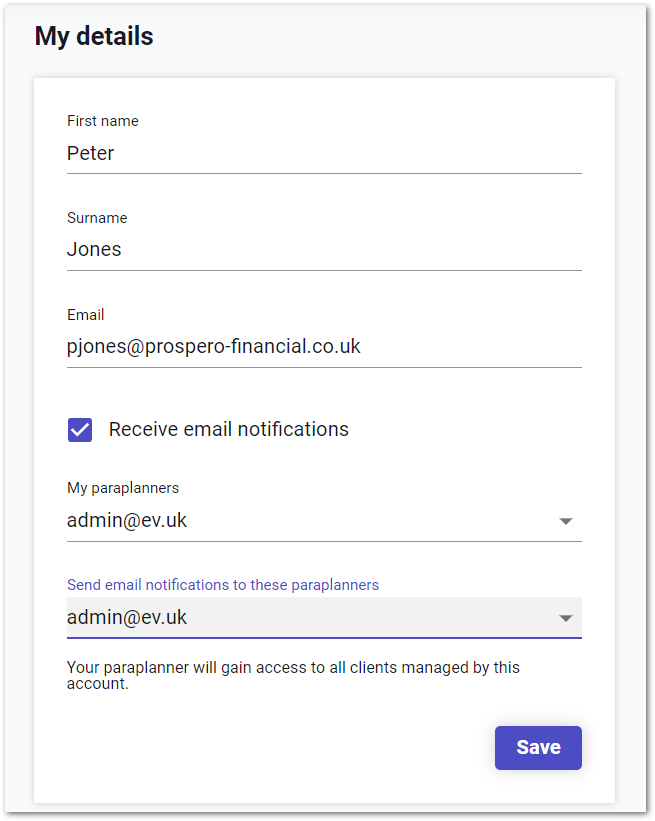
This is done by the adviser themselves, via Settings > My details. Choose the paraplanner(s) and if you have the Risk module, decide if you want the paraplanner to receive notifications when Clients have completed the Risk questionnaire via the secure link.
If the paraplanner will be/has created records and the adviser needs to see them, the paraplanner would simply add the adviser into the ‘My paraplanner’ field on their record as shown above.
Please note: When opening 'My paraplanners', you will see a list of all users from your firm who have access to EVPro.
Once this has been done, the paraplanner/adviser would then be able to see any client linked to that adviser as well as any they have added:
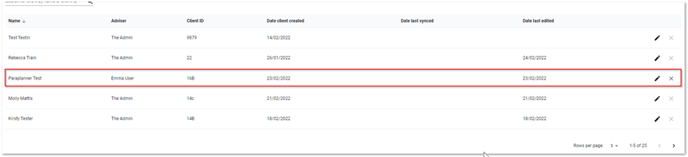
Please note: the paraplanner will show as the adviser if they have added the client themselves.
The paraplanner will only be able to delete any clients that they have created (see record hi-lighted in the screen shot above). All the other clients here have been created by the adviser and cannot be deleted by the paraplanner.