This is only something that a user with Admin access can do.
From within EVPro, access General Settings and then choose Client Profiling > Questionnaires.
There will be the standard Capacity for Loss questionnaire showing as 'Locked'. Use 'Add new questionnaire' and a copy of the locked one will appear.
Enter the Questionnaire name and as introduction.
All the questions will appear, broken down into three lines:
- The question
- Answer 1
- Answer 2
Each of these lines has a bin at the end. Therefore, to delete a question and its answers click on the bin at the end of the question.
To delete one of the answers, click on the bin at the end of the answer line.
To add a new answer line in, click on 'Add answer' and then confirm the answer.
To edit an answer (or question) simply over type the answer (or question).
To add a new question altogether, use the 'Add new question' button next to the 'Save' button.
If you would like to be able to add comments against each answer, please select the 'Show adviser comments box' against the questions that you would like to see it.
Use the 'Save' button once finished.
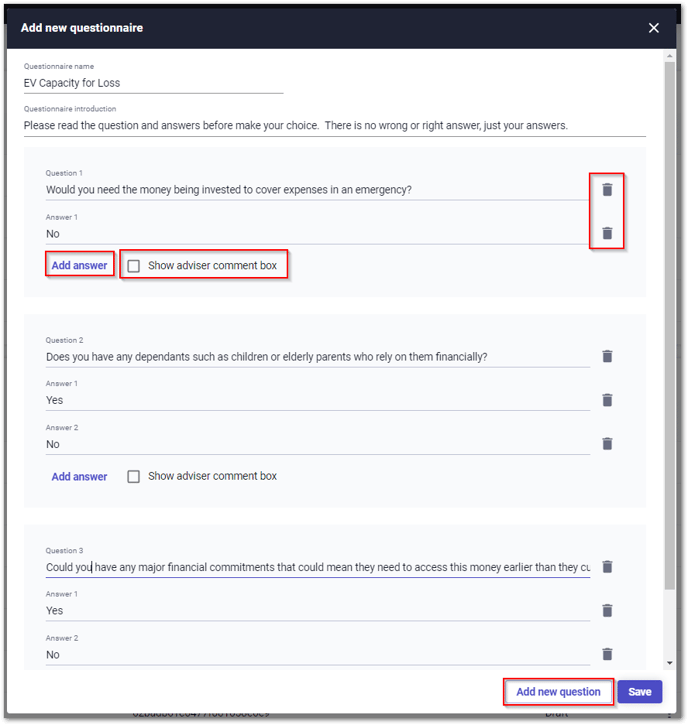
Now find your new question and publish it. This is done by clicking on the word 'Publish' which will immediately change it to 'Published'.
A new question set will now need to be created, adding your new Capacity for Loss questionnaire in. This is covered on a separate article called 'How do I create a new question set'.