- Knowledge Base
- EVPro
- General
How do I add my logo to EVPro so that it appears on reports?
For those users who are classed as 'Admin' users, within Settings you will find a section called 'Firm Customisation'.
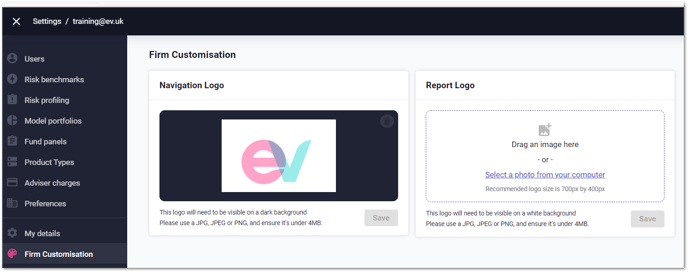 Use the 'Report Logo' section to add your logo. EVPro will re-size the logo for use on the reports as soon as it is added.
Use the 'Report Logo' section to add your logo. EVPro will re-size the logo for use on the reports as soon as it is added.
To show your logo in the top left hand side of EVPro, add your logo into the 'Navigation Logo' section.